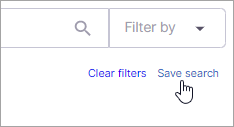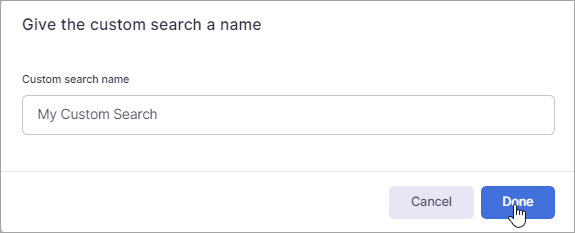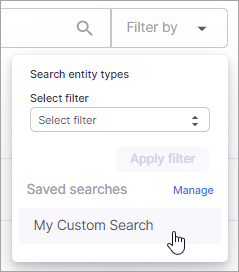...
The Policies list displays all policies that have been created in the application. The search options allow you to quickly find a policy in the list. In addition, you can save searches so you can quickly execute the same search again later.
...
| Info |
|---|
You can use the search and filter options together to search for entity types. |
Searching for Policies
Type your search criteria in the Search policies field.
Press ENTER.
The Policies list will display only the policies with a name that matches the text you entered.
Select Clear filters to clear the search. This displays all the policies again and allows you to begin a new search.
...
Type your search criteria in the Search policies field.
Press ENTER to execute the search.
Select Save search.
Give the search a name.
Select Done.
...
Select Filter by.
Under Saved searches, select the search you want to execute.
Managing Saved Searches
...