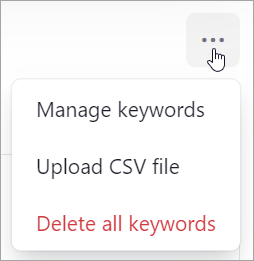...
Select the entity type.
Click Edit on the Keyword proximity or Defined list section.
Click the ellipses (…).
Click Manage keywords in the menu that displays.
On the Keywords page, click the ellipses (…) on the top-right side of the page.
Click Add keywords in the menu that displays.
Type the keyword(s) you want to add to the entity type.
Click Add to add the keyword.
Adding Keywords Using a CSV File
...